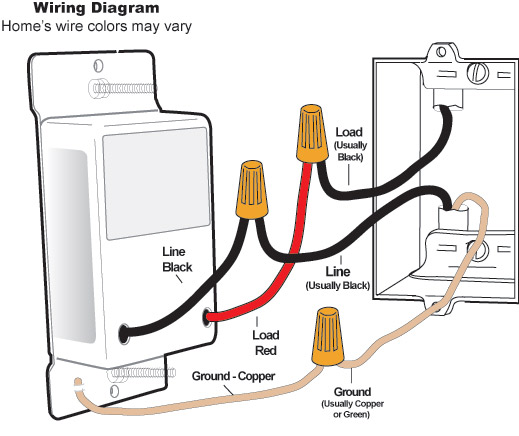So You Want A Smart Home?
I get a lot of friends, family, and co-workers asking me about home automation and “smart homes”. Especially once they come visit my house. To make it easy for people, I’ve created this home automation “cheat sheet” around some of my experiences. I will try and keep this cheat sheet updated on a regular basis.
A little background, I’ve been pretty heavy into home automation & IoT (Internet of Things) for some time now. I was playing with RF (Radio Frequency) based home automation systems in the 90’s back when it was a niche subject to give you an idea. I’m also getting more involved with enterprise and industrial IoT and the security around them in my professional life but those are whole other topics 🙂 This puts me in a unique position to understand what works and what doesn’t work around the security of these types of devices in the enterprise and then and apply some of those same principles in a home scenario.
Right now I’d say we’re still in the infancy of widespread home automation adoption. Somewhere around the terrible-twos when kids get into everything screaming their heads off and moving at a 100 miles an hour. The “consumerization” of home automation is here and in full swing. Every manufacturer is jumping on the home automation or Internet of Things bandwagon. All sorts of protocols and standards, it’s like the wild west. You can’t go to any store without someone pushing an Internet connected device in your face. We’ve also got tons of web based services (both consumer & consumer/enterprise focused) trying to bridge things together like IFTTT, Citrix Octoblu, Zapier, and Microsoft Flow.
This cheat sheet is specifically around the devices you can install in your home. My intent is to help you get you started in home automation with the right foot forward. I’ll cover stuff I wish someone had told me back when I first started out. For the devices I recommend, I’ll have a large picture and an Amazon link next to it with the current price (if you aren’t blocking ads). Full disclosure, I do receive a small commission which goes into a fund to help power this website if you click on one of these and make a purchase. You don’t have to of course and the main reason I added them is for the current price so you don’t have to leave this page to go research how much things are on your own. I’ll also cover some common use cases for home automation to help you get started. Your imagination is the only thing that can limit you. Feel free to skip to any section using the Table of Contents below.
Types of Home Automation Platforms
There’s really 3 types of home automation systems that you are most likely to come across as a consumer. There’s pros and cons to each. I’m going to cover each one to help you make your decision.
Consumer level home automation platforms
Pros are they are cheap to get into (under $100 for the gateway hub) and are small enough to fit anywhere in your house out of sight. Think of the gateway hub as being the “brain” for your smart home. They are all pretty easy to setup out of the box. Beyond that initial setup, I don’t think any of these are really iPhone level consumer friendly. You have to have some level of technical background and be prepared to tinker to get devices to pair and automate/alert like you intend. If you are not a technical person and expect it to work like an iPhone, you will probably get frustrated. So please don’t expect everything to work perfectly out of the box like an iPhone would. The good news is with a little bit of time and research, you can get your system to do pretty much anything you dream up so the reward here is much higher than any other type of home automation system.
Most consumer level home automation hubs do little or no local processing. All processing is done in the cloud. If the Internet is down or what’s even more common in me experience, the company’s own cloud having issues, nothing will work. When buying home automation devices always think about manual control. You must have a workaround for when the Internet is not available.
A few of the most popular consumer level platforms are:
- SmartThings (Samsung)
- Wink (Home Depot pushes this)
- Iris (Lowes pushes this)
- Insteon
You might be wondering why Apple HomeKit or Google Home aren’t on the list. They are still relatively new, or in the case of Google Home still in Beta and not released publicly yet. HomeKit doesn’t even have a hardware hub yet. Apple and Google are playing catch up in the home automation space right now. At this point in time I cannot recommend these platforms to you.
Pro level home automation platforms
If you have bags of money and don’t want to program a thing, you have to get with a home automation vendor in your city and install something like these. If you have one of these systems please adopt me. Or at the very least invite me over. They are usually closed systems and require you to go through the dealer for programming which means over time you will spend a lot more money than expected but they work insanely well. In the case of HomeSeer you can purchase the equipment without a dealer but setup requires significant expertise. Don’t expect to be on the cutting edge every day with these systems, they don’t get up to the minute automatic updates. They are very polished, refined, stable systems:
Managed home automation platforms
You can also do a managed system where you pay a monthly subscription. Typically burglar alarm companies or your telco/ISP offer this as an add-on. Your control panel acts as a hub. This requires bags of money over time since you pay monthly. They also might charge you when you want to add devices. They may also tell you that only devices they sell are allowed to be added. Be really cautious and read the fine print before entering into a contract. The good news is most of the time everything works as expected and you don’t have to worry about tinkering with stuff.
My advice, you’re probably on my website because you’re technical. Go with a consumer level gateway hub and prepare to tinker.
Stuff I Wish Someone Told Me Before I Got Started
Home automation is very addicting. You start off with a couple of things but it’s very easy to go down the rabbit hole and spend a small fortune. You buy something on sale once, then you buy another, and soon you have an ecosystem and your house is “smarter” than you. You want to make sure you make a wise investment and choose the right devices for what you’re trying to do. And they all have to play nicely together or you’ll end up with a hodge podge of individually controlled devices that may give you some convenience and safety but don’t really “automate” your life.
Choosing a mesh network (Z-Wave or ZigBee) vs. WiFi
Security is paramount. I don’t like having WiFi devices will nilly all over the house because they are usually exposed directly to the Internet. Z-Wave and ZigBee are localized mesh networking protocols for home automation and are pretty much the main standards today. They don’t extended very much past your walls. Every device you add becomes a repeater so the more devices you buy, the stronger your network. They all talk to each other. Thus the name “mesh” network. They all talk back to a hub for control so a single point of security. You can have both Z-Wave and ZigBee at the same time in a mixed network by the way. Most all hubs support both. The devices themselves won’t talk to each other on different protocols so you’ll have 2 mesh networks technically, but your hub can act as an intermediary so you won’t even know you’re running 2 networks.
Do not waste money on Z-Wave Plus devices at this time. They are usually more expensive than regular Z-wave devices so only buy them if the cost is negligible vs a classic Z-Wave counterpart. They have a lot of improvements with one being speed. The catch is your Z-Wave Plus devices will only run at regular Z-Wave speeds if you have even one regular Z-Wave device in your mesh network. The network has to cater to the slowest device. It will be a few years before Z-Wave Plus proliferates so don’t make yourself crazy trying to hunt down only these for your network. If you see a logo like this on the device, it supports the newer Z-Wave Plus protocol:

One thing I didn’t talk about is Bluetooth LE (Low Energy) aka Bluetooth Smart. I personally haven’t found applications for home automation besides beacons. It’s not really a mainstream protocol for home automation nor is it mesh but it’s still something you should be aware of.
So the takeaways, run one or more mesh networks talking back to a common gateway, keep the WiFi devices to a minimum.
IoT & Security
If you connect anything to the Internet, you’re gonna get port scans and attempted intrusions all the time. That’s one of the biggest risks of doing IoT. Don’t believe me, log into your router and check the firewall logs. Take some of those IPs and throw them into your favorite WHOIS IP lookup website. Unless you’ve discovered teleportation, all those cities that show up are people other than you that are attempting to get into your network.
Any Internet connected device that gets compromised can become a launch pad for other attacks against your network. All it takes is one device to gain a foothold. That’s why it’s so important to keep these devices off your Internal network. Enterprises have DMZ networks that cannot talk to the Internal network for this reason. They have their own credentials and access mechanisms that are not shared with an Internal network. So if they show up on https://www.shodan.io/ big deal. As long as you maintain the security, updates, monitoring, and isolation of these devices you’re in good shape.
SmartThings, even if it gets some of the best ratings, is inherently insecure (http://mashable.com/2016/05/02/smartthings-hack/). They allow SmartApps which are user written applications that extend the platform. Even with peer review a vulnerability can make its way in and all of a sudden what you had thought was secure is now insecure.
Always think about worst case scenario for every device you connect to your home automation system. Lights switches are probably safe. The wall switch next to your natural gas fireplace that lights the pilot flame on and off, I would have second thoughts. Even if something cannot be compromised fully, just turning the device on and off 100 times in a row at a high rate can cause it to break and therefore cause a dangerous scenario. There are great examples of this type of attack in the Enterprise against SCADA systems connected to nuclear reactors and power grids:
https://en.wikipedia.org/wiki/Stuxnet
https://www.wired.com/2016/01/everything-we-know-about-ukraines-power-plant-hack/
So really think over the risk vs. reward of connecting these systems. On something like a main water valve that can be shut off if there is a leak in the house, it may make sense for you to risk it due to the damage of a leak in your home having the possibility of so much more monetary consequence than a potential hacker could cause. It’s up to you to decide.
My advice to you is to put your home automation hub on it’s own network that cannot initiate communication but to the Internet. Allow communication initiated from your regular WiFi network to it so your phones can talk to it but do not let your LAN talk to it. You can isolate traffic using a VLAN if you have a good layer 3 switch/router at home. I’ve recommended the Cisco SG300-28 28 port Managed Ethernet Switch for home labs in the past. They are fanless so are super quiet when running. Very little heat buildup and sips power at only 19 watts. The SG line even has smaller or larger size switches if you need them but the bigger ones may include fans and a bit of noise, just read the spec sheet before buying.
Several home automation hubs say they can also be a security system. Usually unmonitored, not redundant, and uses the Internet to notify your cellphone of events via notifications. I don’t really consider these as a replacement for a full blown alarm system. As an extra layer of security to run in tandem to your existing system, sure it doesn’t hurt. But not as a replacement.
Another question I get asked a lot, should your alarm system and your home automation system be connected? My opinion is do not integrate burglar alarms, surveillance cameras, and other layers of security you have into your home automation system. Those systems are mature and mission critical. Consumer level home automation is not. Only professional home automation systems with local processing and controllers can be considered mature and stable enough. You are asking for trouble trying to integrate these into a consumer level platform and will probably not be too happy with the results.
An alarm system that uses cell and power backup with no Internet and phone for communication is typically a type of closed system that goes straight back to the monitoring center. If you connect this to your home automation system you now have made a closed network more open. If anything on the home automation side gets hacked, it’s now getting to your alarm system. So for the sake of convenience, you have traded security. It really depends on your needs but really think through the decision, it should not be taken lightly.
I do not typically talk about home security layers online publicly. There are some many physical layers you can add to protect your home and loved ones. But security through obscurity and all that so not going to make recommendations in this area. It’s all layers of electronic and physical security just like enterprise security. Do your research and there’s plenty of stuff online to mitigate almost every scenario. Talk to me in person about this subject if you are interested.
I want to point out an example of how behind consumer level home automation is in the area of security, can you believe that I can’t find a single home automation vendor that uses cloud processing that also has 2 factor authentication as an option to protect your account? This is ridiculous. Security is not the main priority for these companies. Market share in this wild west period is. So new features and functionality will come out before development hours are spent on security hardening. You should be using 2FA for any service you use. Go check out https://twofactorauth.org for a list of public services that offer two factor/multi-factor authentication.
Will you some day get hacked even with precautions in place? Will the company you depend on itself get hacked with all the precautions they have in place? Yeah, probably. If you are that worried then get a closed system from a dealer and use remotes, not your phones. Or don’t get involved with smart devices at all. That’s tough to do because now in 2016 even the TV on your wall is probably on the Internet. Or at least whatever you use as a media source that’s connected to that TV is. So suck it up and try your best to stay safe. Take precautions and don’t re-use passwords and you’ll be way ahead of most people.
Cloud processing status
Sign up for email alerts on your hub’s cloud processing status (outages and planned maintenance) so you know when things go down. They will. You don’t want to troubleshoot your system unnecessarily as I have done MANY times in the past thinking something was broken on my end. If you use IFTTT or other online services they usually have status pages too:
Health concerns
Adding tons of devices around you can be a health issue for you and your loved ones. Buy this Trifield 100XE EMF Meter from Amazon. It’s a 3 in 1 sensor that detects EMF (Electromagnetic Fields): AC magnetic, AC electric, & radio/microwaves. The AC magnetic is what you are most worried about for health and there are 2 sensitivity levels on this meter for it. There are meters that test each of these individually but are several hundred each. This 3 in 1 from Trifield is the best all-in-one and has a great reputation in the EMF detection industry.
Do a survey of your house. EMF from power lines can cause anything from headaches to cancer. If you have kids be especially careful, their cells are growing and dividing faster than adults. They can develop leukemia or other childhood cancers very easily sleeping next to power lines that are putting out more than a safe level of EMF. Common sources of EMF in your house are buried or overhead power lines, your natural gas meter, smart meters, your microwave oven when it’s on, cheap AC adapters, most older monitors/TVs, and your WiFi router. Luckily EM drops off fast from the source. There is nothing you can do to shield from it however. It goes through air, wood, sheetrock, and flesh and bone all equally. The only thing you can do is create distance between you and the source of the EMF. Getting this meter will give you peace of mind because it confirms the drop off and safe area around the devices. Anything that goes over 3 milligauss I’d be worried about and create some distance. You’ll never stand in front of the microwave again when it’s on once you get this meter. 🙂
Over the years, the CDC and other health institutions say there is minimal risk. Some of the latest info is here: http://www.cancer.gov/about-cancer/causes-prevention/risk/radiation/electromagnetic-fields-fact-sheet
But do a Google search and other labs and accredited research institutions say there is a much greater risk. No one can come to a clear consensus. There have been many lawsuits from parents with kids that developed leukemia that had bedrooms near overhead or buried power lines in their backyards that were putting out unsafe levels of EMF. There was even a big high profile case in my own city against the local power company in the 90s and EMF was plastered in the news for weeks. Meanwhile houses keep being built directly under power lines and large high voltage transmission towers with huge ROWs (right of ways) nearby. I’ve actually walked in new subdivisions with the Trifield and found the property line is at 3 milligauss in most cases from where the nearby powerlines are. So at least some power companies to a degree are being responsible and surveying newer housing developments to minimize risks. At the end of the day everyone needs electricity, it has to be transported somehow. Do your own research and try to minimize risk to your family as best you can in my opinion.
I usually use the Trfield every few months to survey the house or anytime I buy any electronics that are going to be close to beds or sofas/chairs where people can spend hours near. While writing this cheat sheet I happened to survey the master bedroom and found my 8 year old alarm clock was all of a sudden putting out over 70 milligauss! It sits less than a foot from my head on the nightstand! Talk about scary. I can only guess something inside the cheap clock broke down after all these years and was putting this out. There’s no way I’d risk it so this clock found it’s way to the trash the same day. I didn’t have time to go buy another one and so used just my cell phone instead as an alarm clock for a few nights. I found I was sleeping more restfully and waking up less groggy. The researchers can argue all they want but I trust my body over them any day and will continue to play it safe and limit exposure.
You don’t have to go worry and wrap yourself in aluminum foil, I have not seen any home automation devices give off anything over 5 milligauss and the drop off was very quick, typically 1 to 3 feet. Most devices barely register on the scale. Wireless IoT devices are bursty communication with long periods of inactivity to conserve battery so you have to be triggering the device to even read it on the meter accurately. If you find any devices with high EMF output please let me know by leaving a comment below.
Interoperability
You don’t want your investment to be obsolete over night. You want it to integrate with pretty much everything you buy. If the company won’t officially support something, fall back to the community and see if someone has developed a way to support it. Look for a hub that can support both Z-Wave and ZigBee at the very least. Remember what I said, it’s still the wild west and you want to pick a device that can speak to everything to future proof it. Pay attention to how often the manufacturer releases new generation devices. That can be a good and bad thing. Good that it’s under $100 to change out the “brains” of your smart home, but bad if they don’t have a good migration path for all your device configuration and programming. Before getting into something, always check the exit strategy. How to migrate away from it if needed. In the Enterprise world this mindset is used when working with cloud based services and infrastructure that you don’t control. It’s your data, how do you get it back?
Community support
Make sure whatever platform you choose has a big community behind it. Companies alone can’t handle everything, they have limited resources. Developers only have so many cycles to work with. Having a good user base that is willing to develop and share passionately is what will make a platform great. I’m just going to use SmartThings as an example here:
- SmartThings SmartApps
- SmartThings Device Handlers (like device drivers)
- SmartThings API (Web IDE)
Power backup
If you have anything critical or expensive in your house, it should be on a UPS. Not only will it help with brownouts and power outages, the better ones can do line conditioning/automatic voltage regulation so “dirty power” is never a problem. APC UPSs are what I have used since the 90s and they work very well. Just walk into any datacenter and see what’s being used. You can get multiple sizes depending on how much battery backup runtime you need. A simple 8 outlet 550va is more than enough for a PC. If you have multiple devices get the 10 outlet 750va. I advice getting the bigger Back-UPS Pro
ones that are 1000va if you connect many devices. These usually have better AVR and some line conditioning capability.
If you have pure sine wave requirements for some of your electronics (usually ones with active power factor correction aka PFC), then get something from the Smart-UPS line but be prepared to spend more. The cheaper UPSs will use step approximated sine waves so the equipment can’t cope with it.
For whole house power backup, I like natural gas standby generators from Generac or Kohler but they can be around $4000-$5000 for the unit plus another $5000 for installation. And if your electrical panel is on the opposite side of the house from the gas meter expect to pay even more to trench a gas line.
A better solution is getting a portable generator. Conventional gas generators are loud and use a lot of gas since they have to put out a constant 3600 rpm no matter what they are powering. It’s going to run at that level the same for an AC unit or your phone’s charger. The bigger units can power your house and ACs no problem so it’s not a capacity issue. The issue most people have is that it’s all “dirty” power. Sensitive electronics, fridges, smart wall switches, etc. can be damaged.
The best solution I’ve found is a portable gas generator with inverter technology. Honda inverter generators are some of the best from my research and from recommendations from my peers. You can get small ones you can pickup with one hand or bigger ones on wheels. Super quiet and no worrying about “dirty” power. The cons are they are expensive and can only do so many kw. Not enough to power your whole house. Get a transfer switch and pick which circuits are critical to you and it should be able to handle them. The biggest one you can currently purchase is the Honda 7000 watt version. It can peak at 7000 watts but runs at 5500 watts.
Surge protection
All these internet connected devices are susceptible to surges. You can’t put surge protectors on your in-wall smart switches not to mention expensive household electronics like refrigerators, microwaves, AC thermostats, etc. Everything these days has more sensitive circuitry than ever before. So get a whole house surge protector for your house. Typically less than $100 on Amazon. Call an electrician and have him wire it into the electrical panel. Also buy the trim kit so you have a nice clean install. Takes about 10 min to install but worth every penny for the peace of mind. Note, I recommend the Square D HEPD and it shows up as a green unit on Amazon. This is the old look. What you will get is the new look which is grey with a blue and yellow sticker on front. Once you get it installed with the trim panel it will look like it came with your house and was always there.
Jason’s Recommendations on Devices
Thermostats
The ecobee3 Wi-Fi Thermostat with Remote Sensor is the best in my opinion. The remote sensors are awesome. The device itself is a motion sensor too. It has a very nice glass touch screen and the mobile app has an identical UI to the physical unit so it’s very intuitive to use. Nest is okay but didn’t work as well. If you have a 2 story home and have a thermostat on each floor then you need 2 of them. AC units work together to cool and heat your home so it’s better to always use the same model thermostat. Also if you live in Texas, sign up for https://www.smartmetertexas.com and view your before and after electricity usage. You can see your electricity usage in 15 minute increments, by hour, by day, by month, etc. which is very helpful in seeing how much power you are saving. ACs are the most power hungry devices in your whole home so it makes sense to have a smart thermostat that helps you save money. If you get just one device to make your home “smarter” I suggest starting with a thermostat. It will give you the most ROI (return on investment).
I do want to point out a few features that are no so obvious to the user that you need to know about:
Follow Me – Control your comfort by averaging the temperature of the selected sensors that detect motion or all of the selected sensors in your home, regardless of motion.
You can choose if you want to use the remote sensor or not. Put the sensor in rooms that are far away from the thermostat that you tend to occupy often. If you use both the thermostat and the sensor together the thermostat will always show the average of the two temperatures, not the actual temperature near the thermostat. I thought something was broken at first not realizing this. I had a small digital thermometer sitting next to the thermostats but the thermostat always showed 3 degrees higher. If you go into the app and click on Sensors you will see the actual temperature at both units.
Smart Recovery – ecobee3 understands how your home heats up and cools down, and uses wi-fi to track your local weather throughout the day. It then uses this information to determine the best way to bring your home to your desired indoor temperature when you arrive home and maintain it while minimizing how long your heating or cooling equipment runs for.
What this means is that your AC will kick on when you’re not home so it doesn’t have to work so hard when you are back. I was not expecting the AC to cycle when I wasn’t home and had to investigate what was going on. I called support and we looked at the run history and realized it was Smart Recovery.
Alerts & Reminders – ecobee3 is constantly monitoring your equipment performance and will send you an alert if anything is not working or working sub-optimally. Similarly, ecobee3 can send you service reminders to help you maintain your equipment.
Make sure to setup high temperature or high humidity alerts. This will notify you when your AC system may not be working optimally and you need to get an HVAC technician out.
Home IQ shows you how much energy you conserved each month and gives you valuable insight into your heating and cooling equipment. It’s like a home energy audit at no additional cost!
This you have the access via their website. Once you set it up it will take a whole month for the long term data to appear. If you set it up on July 15th it’s not going to appear on August 15th. It will appear on September 1st. It goes by month, not by number of days.
UPDATE: There is now an ecobee3 Lite and an ecobee4 available. The ecobee4 is really the successor to the ecobee3 and includes Amazon Alexa. The ecobee3 Lite comes with no sensors and is much cheaper. I have tried both just for testing purposes in another home and found the ecobee3 Lite is a good entry point. When you walk by it does detect you and goes from the screensaver current temp/external weather screen to the settings like it’s predecessor but it cannot act as a presence sensor itself like the old ecobee3. You have to use external room sensors for that which have to be bought separately and comes in a 2 pack. Smart Away won’t work without them.
The ecobee4 is more like the old ecobee3 and has the presence sensor built in. What I don’t like about it is that Alexa is not aware of other Echos in your home so when you say “Alexa” it will not use Echo Spatial Perception (ESP) so both the nearest Echo and the ecobee4 will respond to you. If you are already invested in the Echo platform this is more of an annoyance than anything and you’re better off keeping your Echo devices separate. If you still want to use the ecobee4 that is fine, you can turn off Alexa on it and basically make it work like the old ecobee3 at that point.
Wall switches vs. smart bulbs
Go with wall switches if you can. Easy manual control. Smart bulbs require power at all times. When guests come over, they won’t be able to turn anything on or off easily. You’re not going to hand them your phone to turn stuff on and off, are you? Philips heard people’s complaints and finally released a Philips Hue Dimmer Switch you hang next to your existing switches:
but it’s cheesy looking if you stick it up next to a bank of regular switches. Just replace your existing regular switches with Z-wave ones for a much cleaner look and more versatility.
Jasco makes some great Z-Wave switches and have been licensing them under the GE name. You can get them on Amazon or from Lowes. You can do regular on/off, dimmer, 3-way, or even fan switches. Note, in my experience some LED bulbs and almost all CFL bulbs will buzz with these dimmers. Put your ear right next to the switch while it’s on and you’ll hear it. I’ve done A LOT of first hand experimentation and found that Lowe’s Sylvania bulbs or Home Depot’s Philips bulbs usually do not buzz with these dimmers. All other brands both stores sell buzz with them. What I really love is with the proper automation rule, just one press of let’s say the switch by your garage door can turn on all other lights in your home that have Z-wave switches on them. Plus a host of other actions you dream up. That single wall switch is the trigger for all of it! Pretty cool right?
If you have an older home, check to make sure your existing wall switches have neutral wires. Just unscrew the wall switch and look inside the gang box. There are two wires (usually white) that are capped with a wire nut and pushed back into the gang box just sitting there doing nothing since regular switches use only the black and red wires usually (line and load) plus the ground (usually bare copper). You will have to pull this neutral wire out and connect the neutral pigtail wire that comes with your switch to it using the wire nut. Neutral wires are required for pretty much all smart switches. There were a few manufacturer’s that did not for a while but those switches have now been discontinued to my knowledge. They just didn’t work that well without causing buzzing issues, etc. with newer LED bulbs. Lutron Caseta had some switches that don’t require neutral wires but I’m not sure if they are still available or how well they work. There is also the option to use micro relays in the walls. Most people take the simple route and just go with smart bulbs in this case because the cost of running neutral wires to your switches is a lot of work and very cost prohibitive.
Z-wave or ZigBee smart switch with neutral pigtail wire:
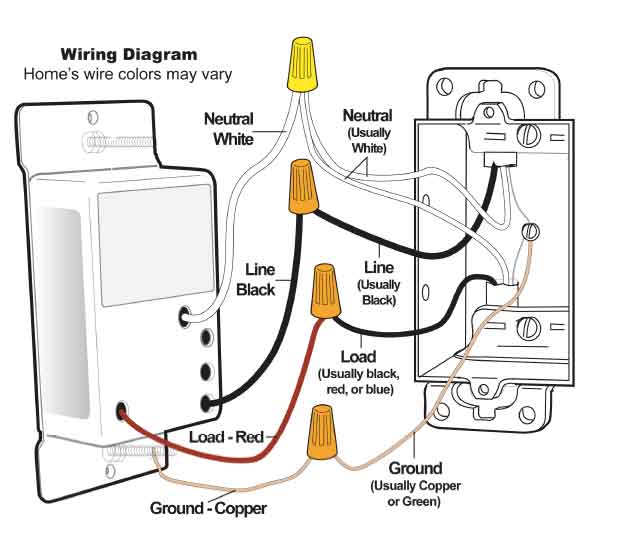
People love the Philips Hue lighting line and I don’t blame them, it’s good quality stuff. It does cost quite a bit. If you really want colored lights, I really advise that you don’t make them the primary light source in your rooms. Use them as secondary light sources so you can paint with light and create moods when you want while not impacting usability. You will need to buy a separate Philips Hue Bridge (hub) to control the lights and it can talk to some other home automation hubs.
Once you do that take a look at Philips Hue Lightstrip Plus, Philips Hue Bloom Lamps
, Philips Hue Iris
which are all good secondary light sources.
Many people ask me about Belkin Wemo smart switches. These are WiFi connected devices. No gateway required. It’s tough to manage updates for a fleet of these so I do not recommend them. Use a central gateway and a mesh network.
Power outages. You’ll usually be sitting in the dark after a power blip. Smart switches don’t typically remember their state so everything is off by default. Though one time, they somehow remember their state after a very long power outage. I’m not really sure what the difference is between a quick power blip vs a long outage to these switches. Just be aware of this.
Irrigation control
Out of the 3 smart sprinkler controllers I tried I found the Rachio Smart Sprinkler Controller to be the best. Get a gen 2 which is the latest. It comes in 8 or 16 zones. The wire terminals are awful and I’ve given them my feedback on this. But you only have to worry about that once during installation. They have pretty good support and a good warranty though. Saves you a lot of water and makes sure your grass and foundation are moist. You can read more about it on the Rachio website.
I don’t have a green thumb. I can’t even eat a salad without something going wrong. Rachio has taken guess work out of lawncare for me. I set it and forget it and everything stays green. I’ve learned that depending on the type of grass/shrubs you have, the soil, the climate you live in, and the weather…every home’s needs are different. Rachio takes that guess work out and uses a pretty slick algorithm that encourages deep roots which means a healthier lawn and vegetation. I really like the Flexible Daily Schedule feature. It waters less often encouraging the deep roots your grass needs.
Pro tip: If using a Flex schedule any zones around your home foundation should have a lower Moisture Allowed Depletion like 25-30% instead of the default 50%. This will ensure you won’t see soil seperation from the foundation around the perimeter of your home because those zones will be watered more often. The soil type in Texas is mostly clay and the heat here can cause your clay to shrink. When it rains the clay expands again. This movement causes your home’s foundation (concrete slab) to form cracks. Then all your doors and windows won’t close properly and you’ll see popped tiles/wood flooring or small hairline cracks in the sheetrock near the tops of your door frames. Not fun or cheap to fix. If you don’t have an in-ground sprinkler system don’t worry. Get a soaker hose, a hose splitter, and a hose timer. Trench or lay the soaker hose around your property’s foundation. Just go to Home Depot or Lowes and anyone in the sprinkler section can help you pick out what you need.
Voice commands
Amazon Echo is amazing. Control pretty much everything with a voice command as long as it can talk to your hub. I really saw no use for the Echo personally until I started using it for voice based control of other devices. And yes it will make you and everyone living in your home fall in love with home automation very quickly. 🙂 Echo + a home automation hub really makes you feel like you’re living in the future.
Lately I’ve been using Amazon Echo Dot (2nd Generation) hockey pucks all over the place. Echo Dots are the game changer for home automation we’ve been waiting for. No more large expensive Amazon Echo canister in the center of your house. No more having to yell from a different room trying to control your blinds or lights. Echo dots can go in strategic parts of your house, they are tiny hockey pucks that fit anywhere and you’ll barely notice them. They are all aware of each other and work with your existing Amazon Echo too. Only the closest one will interact with you. I can talk from one floor to another telling Alexa to do things like turn fans on, turn off lights, raise the blinds, etc. and she talks to me as I go from room to room. I can’t even tell you how it feels to almost never touch a switch or remote anymore. It really makes you feel like you are living in the future even more so than before. They do have a speaker on them and they can play audio just like a regular Amazon Echo. It’s not the best quality speaker but it plays nice background music while you do things around the room and that’s perfect for most people. Echo Dots can even pair with not only Bluetooth speakers, but Bluetooth headphones as well. I sometimes slip on my Bose QC35 noise cancelling wireless Bluetooth headphones
and just start talking. “Alexa play The Beatles”…”Alex play some Miles Davis”…it’s changed the way I get work done around the house. Of course to the rest of the world you might look like a crazy person talking to yourself. It’s a really cool feeling hearing Alexa in your head though. Like a personal assistant. So another thing people that see all this in action in my home ask, how lazy are you now? I can’t explain it, I don’t feel lazy at all. I feel more efficient every time I engage Alexa. You have to really walk around your house talking to Alexa and try this to really understand how it can simplify your life.
There has been an update to the Amazon Echo app on some hubs that allows it to add controllable devices and routines from your hub automatically. Alexa will have access to all of it. This means no more having to choose stuff manually. This makes voice control of things you add to your hub even easier. Note that security items like door locks, garage doors, cameras, etc. are not supported by Amazon yet for security reasons and therefore routines that have them will be auto-disabled from having access to Alexa.
Blinds, roller shades, other window coverings
Somfy hands down for Z-wave based window covering motorization. The motors are expensive and you usually can’t retrofit existing shades but you may be able to for blinds, shutters, slats, or drapes, etc. so there may be a big cost associated with this. You’ll need to speak to a window covering company about your needs. Both Home Depot and Lowes sell Bali Blinds branded window coverings which uses Somfy for motorization.
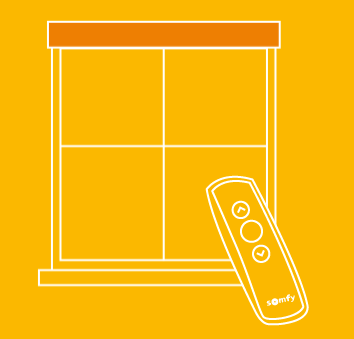
Somfy make a ZRTSI Z-wave controller that converts their proprietary RF based RTS protocol to Z-wave which means you can control everything with their remote, your phone, or even via voice using Amazon Echo. The ZRTSI just plugs into the wall outlet somewhere in the middle of the house and talks to the blinds and your hub. Again, you usually can’t retrofit existing roller shades but may be able to on others. Don’t worry, you can also use curtains/drapes on a rod with motorization if you don’t want to spend money on all new window coverings themselves. So imagine this, when your alarm goes off in the morning the blackout shades go up but keeps the light filtering shades behind them down. Your room goes from pitch black to full of nice soft filtered light like you’re sitting in a cloud. Very peaceful. When you leave the house all the shades in the home come down automatically saving energy. When you return they all go up giving you a great view of the outdoors. When the sun goes down they automatically come down again. When you hit the bed the blackouts come down again and you get a restful night’s sleep. That’s the power of motorization with Z-wave providing the brains. 🙂 Philips has you thinking light bulbs are the only thing that can set mood but natural light (or darkness) does it even better. There are many studies that show how much light can impact both physical and mental health.
Water leak sensors
I first got into home automation due to a PEX line cracking when no one was home which caused considerable sheetrock damage. Like water coming out of recessed can light fixtures level damage. Not fun and very expensive to fix. The best way to alert you are the Samsung SmartThings Water Leak Sensors. Batteries last forever. Make sure to put them on a paper towel so water soaks into the towel and touches the copper contacts quickly. I’ve tried other sensors since these are a bit pricey but I keep coming back to them. They are the fastest and most sensitive out of all of them. They are also ZigBee based if that matters to you (most of the SmartThings branded sensors are).
Places to put them:
- Under kitchen sink, garbage disposal getting loose is #1 reason of leaks (been the victim of this several times)
- Under bathroom sinks
- In laundry room washer pan (if you don’t have a pan get one!)
- In laundry room dryer pan if it has a steam connection
- Water heater pans
- AC furnace condensation pans in your attic
I have had leaks in all of the above in my life. Not fun. My leak sensors have saved me from grief 4 times now so they are worth their weight in gold to me. I also highly recommend getting these Camco Washing Machine Drain Pans for your washer and dryer. Especially if your machines are located on an upper floor. A leak from those could be disastrous and newer fancy front loader washing machines are notorious for leaks. Most dryers these days have a steam function so even they can be the source of water leaks. They come in different sizes and even low profile versions if you use a pedestal so you can still open the drawer.
UPDATE: I have continued to add these leak sensors anywhere water intrusion can happen quietly and unnoticed. I recently had some issues with one of the AC furnaces and it kept triggering the leak sensor as soon as the pan started pooling water. The AC repairman couldn’t find the source after several trips. Moved the sensor to where I thought the drip was originating and bam, pinpointed the spot when it alerted next. I went in the the attic and took a video of it. The next time the repairman came out he watched the video and then took the furnace apart. He found a hairline crack on the inner pan that he would not have been able to find otherwise.
Main water valve
Leak sensors are great but what if you’re not home? This has happened to me and it’s not fun walking into a house with water. When a leak sensor goes off, I want water to the house to be shut off until I can make it home and deal with the issue.
I started out trying the EcoNet Controls Z-Wave Water Valve which interacts with the existing valve via a lever though it can only apply 4 lbs of force (good for most people). If not strong enough, you’ll need to call a plumber to swap out your valve. My problem was that the valve in my garage was installed in a way that the bracket for the EcoNet would not go over. I emailed support with a picture on a Saturday and they responded very quickly saying it would be tough and I would need to get a plumber involved.
Then I bought the LeakSmart Z-Wave Water Valve which replaces the existing valve itself. Make sure to measure the size of your main valve. Do not try to upsize or downsize a 3/4″ valve to 1″ or something. This will mess with your water pressure. I really did not want to call a plumber but due to the location of my valve in the garage it was too difficult to replace it myself. So I called a plumber, he took one looked and agreed it was going to be difficult. Instead he installed this valve as a secondary just above the main water valve. Now I have a manual valve and an automated valve! Best of both worlds!
Door locks
Some people don’t like putting perimeter security on the Internet. I agree with them. But if you want to do it, go with Schlage Connect Touchscreen Z-Wave Deadbolts. They are G1 rated vs G2 you find with Kwikset and some other manufacturers. You can read more about ANSI Grades here: http://www.schlage.com/en/home/support/understand-product-options/functions-grades.html
Interior Doors can be any privacy lock. Like your study/office, media room, whatever. The Schlage Z-Wave Keypad Lever works very well.
Lamp dimmers
I hate on/off switches because they are so harsh. I like to use light to create a mood. Dimmers are the easiest way to do that. The Leviton Decora Z-Wave LED/CFL Compatible Plug-In Dimming Lamp Modules are great and works with all bulbs I threw at them with no buzzing.
On/Off outlets
You don’t have to wire in new outlets unless you want to. They do look much cleaner in open spaces so I use them sparingly. The GE Z-Wave outlets work great.
In most areas that are hidden behind furniture, I use the Aeon Labs Z-Wave Smart Energy Switches. NOTE: They are being discontinued soon so they are going to be hard to find and the price will jump as supply runs out. Normally you can get them for $20.
Remotes
Love the Aeon Labs Z-Wave Minimotes. You can get them on sale for $14 a piece. Basically all the cool stuff you control via your phone can be programmed on the remote buttons. The older v1 version is better than the new v2 one. It has 4 buttons but you can also program long presses so really get 8 buttons. Also they act as a mobile repeater! Don’t have a strong network, stick this in your pocket or put it half way between the device you’re trying to pair. Imagine if you have this on the nightstand and press the first button. You can set it to turn off all the the lights in the house, lock all doors, set your bedroom lamp a 20% dim setting for reading, and turn on the ceiling fan to low speed. Pretty big time saver right?
Whole house multi-room audio
I’m a pretty big believer that if you have total control over light and music in every room in your house, you have the ability to control most of the senses and thus the the mood of the occupants. This can be for parties or get togethers or just simply getting home in the evening and unwinding after a long day at work. You want to be relaxed when you’re home but you still need to get stuff done around the house. So how do you make your music follow you? You create a whole house music system with multi-zone and synch capability!
If you your house is prewired for ceiling speakers, this is very easy to do. For each room (zone), you will need:
-Aeon switch
-Cheap 2 channel amp with physical on/off button
-Bookshelf, In-wall/In-ceiling, or surface mount speaker (like on your patio). Anything you can throw at it.
-Google Chromecast or Chromecast Audio
-HDMI audio extractor (only needed if using Chromecast and not Chromecast Audio)
-RCA to 3.5mm cable for the audio extractor
Note: The Google Chromecast Audio cannot be purchased at Amazon.com since its competing with Amazon’s Fire/Echo/Prime/content ecosystem. Same reason why they stopped selling Apple TV. You can buy the Chromecast or Chromecast Audio for $35 directly from Google and they have a few exclusive colors available too –

Let me explain how it all works. Your home speaker wire is typically 2 channels (2 speakers) that are prewired using 16 or 14 gauge CL2 or CL3 rated in-wall speaker wire. It can be 2 conductor or 4 conductor depending on how it was run. From the ceiling, the speaker wire may go to a gang box in your wall for volume control. You don’t need volume control knobs since you can control each room’s volume via your phone so it’s up to you. Just make sure to get an impedance matching volume control knob if you do. If you don’t need it just connect the wires together in the box. From here the speaker wire will travel to wherever it terminates, typically a closet, bookshelf, wall niche, TV niche, or wherever the audio source is. You connect the wires to your 2 channel amp. You plug the amp into your Z-wave controlled plug. Then you plug this into the wall outlet. You keep the button on the amp ON all the time, the plug is what controls power. The Chromecast Audio plugs into the amp using the 3.5mm cable it comes with. If you chose Chromecast, it is HDMI however so you connect that to the HDMI audio extractor, then using the RCA cable to 3.5mm cable connect to the amp. Now every zone can be powered on and off and the audio source can be controlled independently in each room.
Now to the audio sources, Chromecast vs. Chromecast Audio. I use both. Chromecast is meant to be used with TVs and allows you to use YouTube since it’s a video based service. Chromecast Audio is meant to be used with amps or powered speakers so does not let you use YouTube, it let’s you use YouTube Music which is just music and music videos. If you get your audio content from YouTube or listen to podcasts, webinars, etc. you won’t be able to do it with the Chromecast Audio and regular YouTube. So you do a workaround. You buy the Chromecast with the HDMI meant for TVs and extract just the audio for your amp. The only problem is that rooms won’t sync with Chromecast. Only Chromecast Audio allows you to sync audio to multiple rooms. So it’s a trade-off. In big open connected rooms that I know are going to be used for music services like Pandora, Spotify, etc. I have Chromecast Audio and they all synch. The few rooms where I want these services plus YouTube, I have regular Chromecast. I know I’ll usually be the only one listening in those rooms and don’t need it playing all over the house. You can always swap the Chromecasts around later if you need to so nothing is permanent.
The per zone (room) cost is SIGNIFICANTLY cheaper than purchasing a multi-zone audio controller distribution switch and having a single large amplifer to power all those zones. Plus you get flexibility to listen to whatever you like in each room or sync depending on your mood. And there is no need for wiring wall control knobs. I used to go the route of these switches but never again. This isn’t gonna be audiophile quality with that tiny Pyle amp but it sounds great for casual background music at a low to mid volume. Make sure you have the right speaker wire gauge for the distance you’re running and you’ll be fine. You don’t have to setup every zone identically by the way. Use better amps and speakers for zones (rooms) you plan on listening in the most. It’s okay to splurge on a few rooms. If you want to talk high end audio that’s a whole other article. 🙂
All this works great if your rooms are pre-wired. Most people don’t have pre-wired rooms and that’s where wireless music systems like Sonos and Denon HEOS come in. They are wireless speakers that are way better quality than your run of the mill Bluetooth speakers. I’ve auditioned both in my home and they are great. Sonos especially since it can be setup to use it’s own mesh network so it doesn’t clog up your already overloaded WiFi.
Ultimately in the few rooms I wanted portability, I didn’t think there was as much value as you are paying for with these systems. Chromecast + a higher end Bluetooth speaker gave the same or better sound with more flexibility. Remember, with the Chromecast you’re not using the limiting Bluetooth protocol stack with these speakers, you’re using WiFi. You’re just interested in the quality of the speaker. If you’re into lossless audio services like Tidal then you’ll want to get a speaker that works with that as well if you do want to switch over like the Harman Kardon Onyx Studio 2.
Smoke detectors
First Alert 2-in-1 Z-Wave Smoke & Carbon Monoxide Detectors hands down. Does not require wires so keep your existing wired ones. Just stick these up on the wall in other places around your home.
Garage door
If you have an older garage unit, the GoControl/Linear Z-Wave Garage Door Opener Remote Controller works well and is very easy to install. If you have a newer unit, there is extra security involved and you have to go with the manufacturer’s device. If you use the GoControl/Linear, the garage door unit will just blink it’s lights at you every time you try to use it and the door won’t move. Both LiftMaster and Chamberlain have their own solutions but they require a CAT5 network cable and connect directly into your switch or router. They basically act as a remote garage door controller than can be used with a mobile app through their cloud service (which is free).
Humidity sensors
Great for shower fans. I hate fogged mirrors. Detect humidity, kick on Z-wave shower fan switch.
Open/Close sensors
Great for keeping an eye on certain closet doors, cabinets, drawers, a safe, etc. If there is any movement or vibration, it can be set to alert you. The Samsung SmartThings Multipurpose Sensors are great for this purpose. It has an accelerometer as one of the sensors.
Presence awareness
Use your phones as “beacons” for location awarness. This can also integrate with 3rd party location services which sometimes work even better. Room to room awarness aka occupancy awareness is motion detectors in each room. Samsung SmartThings Motion Sensors are small and pretty quick to trigger. They are ZigBee based. GoControl Z-Wave PIR Motion Detectors
are bigger and look like traditional burglar alarm motion detectors. They work okay but have a lot of lag. These often go on sale. If you get them on sale they are worth it to turn things off after things have died down a bit once you leave a room, not for turning things on. You’ll get very frustrated with them if you do.
Video doorbells
Ring Wi-Fi Video Doorbell Pro or the older Ring Wi-Fi Video Doorbell
. Choose if you want battery or not where you intend to install it. I use both at different entries and they both work equally well. These work off of Wi-Fi. The Pro is the newer slimmed down 1080p version but it loses the internal battery so must be a wired install. It also comes with all face plate covers so don’t have to hunt down the perfect color like the older Ring doorbell.
One thing to be aware of, if you connect 2 or more of these to the same chime, then you may notice the chime buzzing a little at night when IR is on. I believe this is because there is too much power draw. I’m investigating ways to limit this buzzing. I did not have this problem when I had only one connected. It’s not that noticeable but something I still want to solve. Most homes come with a 16 volt doorbell transformer in the attic. I plan on upgrading mine to a 24 volt one from Home Depot and see if that resolves the issue.
Robotic Vacuums
I’ve been a Roomba fan for years and have had several models. At the moment I have 1 of the Roomba 960 and 2 of the Roomba 980
. I highly recommend these newer models. They use rubber rollers instead of brushes and don’t require cleaning anywhere near as often as the old models. This has saved so much time the price of the upgrade to these have been well worth it. Both of these are Wi-Fi models and can be controlled with Alexa in addition to the excellent iRobot app they come with. They both do room mapping very well. I use the Roomba 960 in rooms where there is primarily wood or tile. The Roomba 980 is used in areas were it is predominaly carpet and the Carpet Boost Performance Mode feature is needed. This creates more suction but is much louder than when in the normal Eco-Mode. These models have a camera on them and don’t go crazy in whatever direction they feel like anymore. They take a very linear approach to cleaning now and will return to the base station when out of battery, recharge, and come back to the point they left off to continue cleaning. The only negative is that they are not very good in pitch black rooms, they can’t see well. So if you intend to run them at night they won’t clean all the areas they would during the day.
Air Purifiers
If you’re an allergy sufferer, like to cook a lot, or live in an area with pollution an air purifier can help keep the air quality in check. I have found the AIRMEGA 400S to be the best. The graphite color looks a bit classier and blends in more than the white which has a bit of a gloss in person. Of course it’s up to your home’s decor. The graphite is more expensive than the white models. It can be controlled with Alexa as well and can send you push notifications when air quality is bad using the app. It will run in a super quiet mode all the time until it detects the air is poor at which point it will run at the speed it needs to clean the air. It has dual filters on each side so it can be pushed right up against a wall unlike other purifiers that need about a foot or so between the wall and unit. Air gets sucked in through the left and right and clear air gets pushed out the top. In my research this is one of the best as far as room size coverage. The parent company Coway makes cheaper air purifiers as well but they don’t fit your home decor as well and are not Wi-Fi connected models. Airmega is their higher end line. There is also a smaller AIRMEGA 300S
model which is great for bedrooms. The cost of replacement HEPA filters on these devices is pretty high but I’ve never seen a filter as robust as these. There is a thick layer of activated charcoal/carbon material in them you can see. There is also a pre-filter that you can vacuum/clean yourself and doesn’t need replacing. The unit keeps track of both filters and will let you know when they need to be cleaned or replaced.
Jason’s Automation Ideas To Get You Started
Picking out your devices can be overwhelming. Trying to get it all setup can take time. Now the final part is making everything work for you. The operative word in home automation is automation, to “automate” all this stuff. Just buying all these devices and manually controlling them is only half of it. It offers convenience but not automation. Your goal is to get to the point where you don’t have to press anything. The house knows what you want and changes things for you.
What I like to do is sit in the center of the room with a piece of paper and think of all the things I would like to do from there if I never had to get up again. Jot all those down on a piece of paper and then figure out what devices I can string together to make my wish happen.
Here are a few use cases I’ve setup or helped friends setup in their homes to get you started:
Convenience
- Enter master bedroom, lamps come on at a soft 20% brightness for 3 minutes. Override auto-off if fan switch turned on, dimness adjusted, or further motion detected.
- Turn on certain lights in the home when you arrive.
- Turn off all lights and lock all unlocked doors in the home when you leave.
- Turn on and off a group of lights or ceiling fans by voice or certain time of day.
- Turn on bathroom exhaust fan when shower is turned on and humidity/temperature rises (no more foggy mirrors!).
- Train your dog to hit a bell or something near door when he/she needs to be let out to potty. Attach a multi-sensor to this object and get a text message or push notification when triggered.
- Turning a laser printer on and off located on the other side of the house. Also turn it off automatically if it’s been on for more than 45 minutes with no prints job (hint, use power draw from the laser printer as your timer).
Safety
- Kitchen sink leaking, turn off main water valve and send an SMS.
- Remind you if garage door was left open via push notficiation, then close it for you if you don’t close it in 10 minutes.
- Automatically check and lock all doors once everyone is asleep.
- Automatically turn on oscillating fan in a pet’s area if indoor temperature climbs over a certain temperature.
- Smoke detector sends SMS if smoke or carbon monoxide detected. Then runs a whole house ventilator (if your HVAC system has one).
- SMS if multi-sensor inside jewlery box detects motion.
Questions or Comments?
I hope this home automation/IoT cheat sheet has helped you in some regard. If you have any questions or comments please leave them below and I will try to answer as soon as I can. If you have any specific devices you are interested in let me know as well. Always fun to test new stuff. 🙂