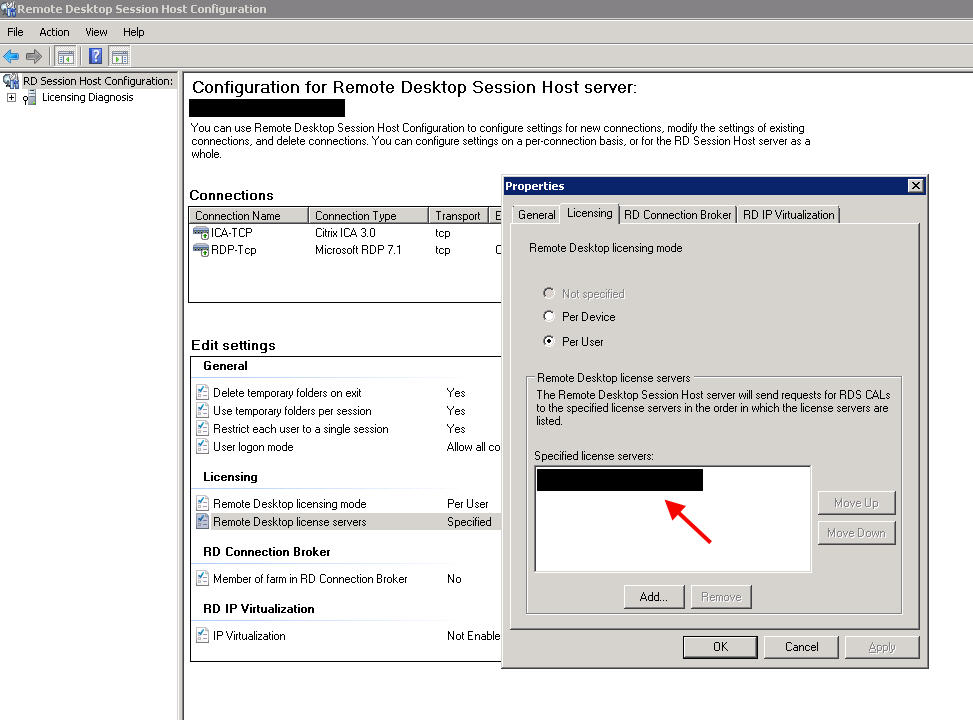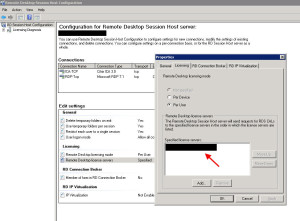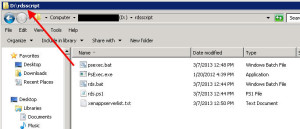Let’s say you decide to decommission your Remote Desktop Services (RDS)/Terminal Services Licensing Server or you moved your TS/RDS CALs to a different server. That means you need to change the name to the new server under Remote Desktop Session Host Configuration on all your XenApp servers.
This is a pain to do manually when you have several hundred XenApp servers. You can do it through group policy but you may only want to change it on a subset of servers in an OU and not all of them. So I used PowerShell and PsExec to precisely target all my XenApp servers I wanted to change. It’s a very quick option when you are pressed for time.
You’ll need to create rds.bat and rds.ps1 and put them in "d:\rdsscript" on the server you plan to run the Powershell script from. You’ll want to share out your "d:\rdsscript" folder on the server you plan on running the script from, otherwise you might get Access Denied errors because the script references a UNC path. The contents of these two files is below.
rds.bat contents:
|
1 |
powershell.exe -executionPolicy unrestricted -command "\\yourserver\rdsscript\rds.ps1" |
rds.ps1 contents:
|
1 2 3 4 5 |
Import-Module RemoteDesktopServices cd RDS:\ cd .\RDSConfiguration\LicensingSettings\SpecifiedLicenseServers new-item –name newlicenseserver.yourdomain.fqdn remove-item oldlicenseserver.yourdomain.fqdn -confirm:$false -recurse:$true |
Modify the rds.ps1 script with the name(s) of the servers you want to add a the name(s) of the servers you want to remove. You can run rds.bat locally on a XenApp server as a test to see if it worked.
Now it’s time to run it on all your XenApp servers remotely. You can use any number of delivery methods. Again I chose to use PsExec because it’s quick and gets the job done. I highly recommend doing your dev, staging, etc. servers first before doing it in production.
Now copy PsExec.exe into the "d:\rdsscript" folder. You’ll also want to create psexec.bat and xenappserverlist.txt now. Here are the contents of the two files:
psexec.bat contents:
|
1 2 |
psexec -s @xenappserverlist.txt "\\yourserver\rdsscript\rds.bat" pause |
xenappserverlist.txt contents:
|
1 2 3 4 5 |
XenAppServer01 XenAppServer02 XenAppServer03 XenAppServer04 XenAppServer05 |
So your shared directory on the server you plan on running the script from will look something like this:
Now just double click on psexec.bat and it will run the script on each of your XenApp servers in the list. The “-s” tells psexec to execute as the local system account so you don’t have to put your username and password in the script. I don’t like to put usernames and passwords in the script because doing that would send it across the network in plain text so it may be a security concern.
Hope this helps. Let me know if you have any other methods to accomplish an RDS license server migration quickly. I’m always looking for more options. 🙂